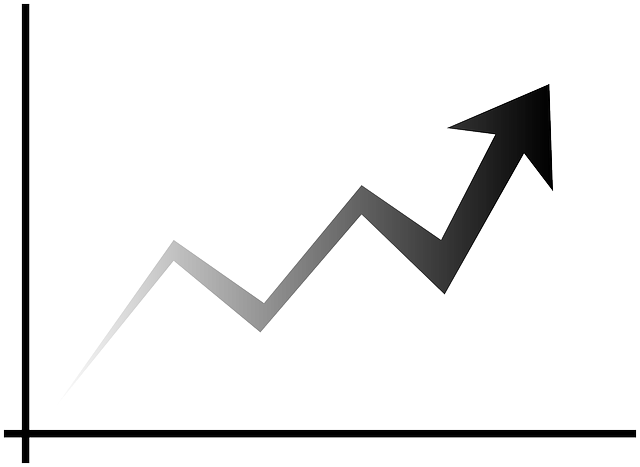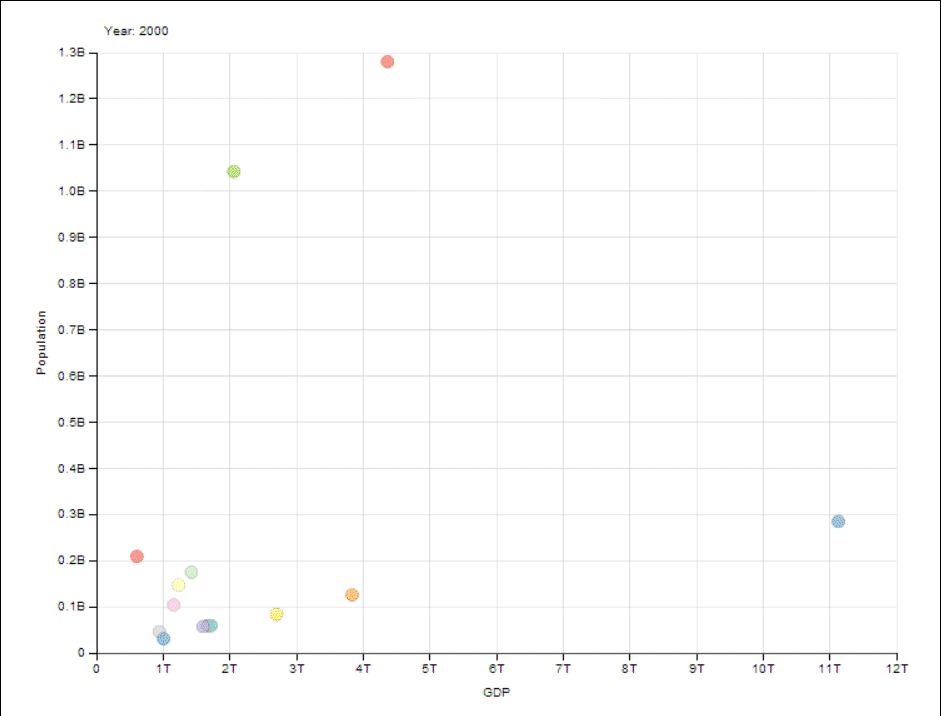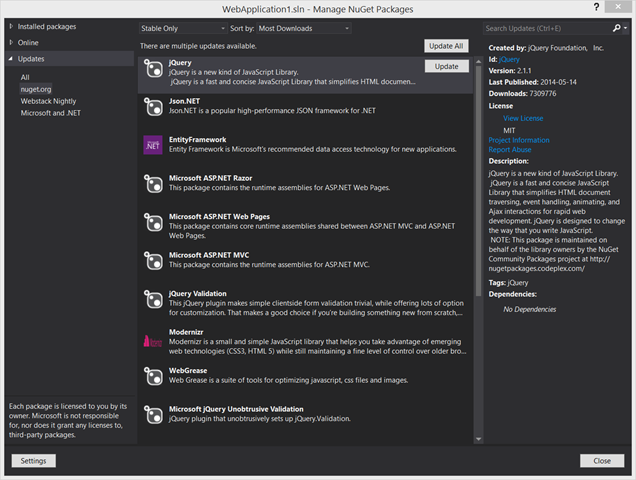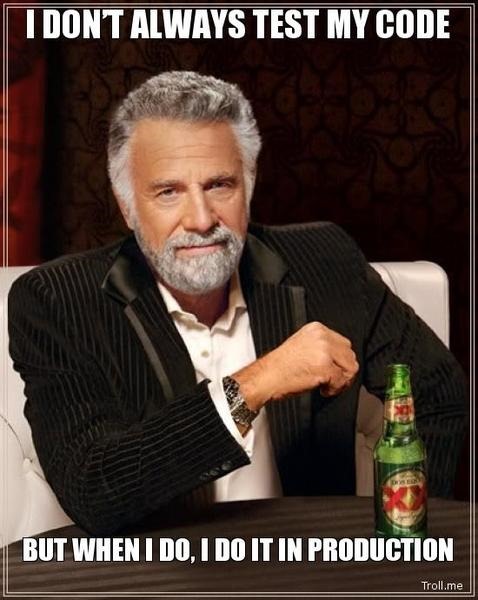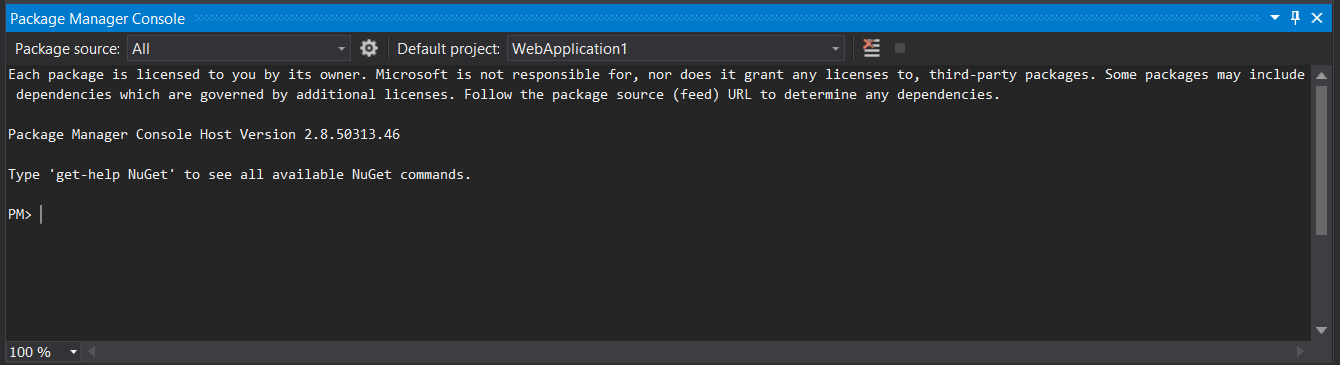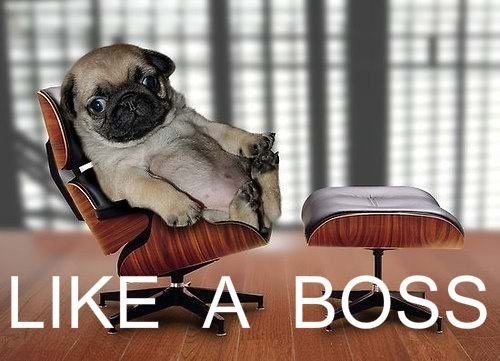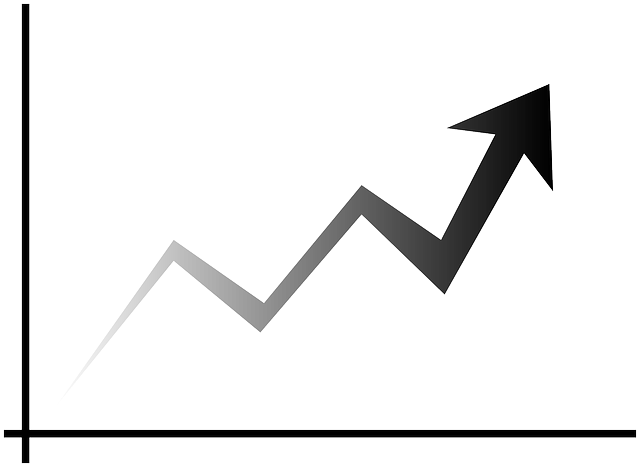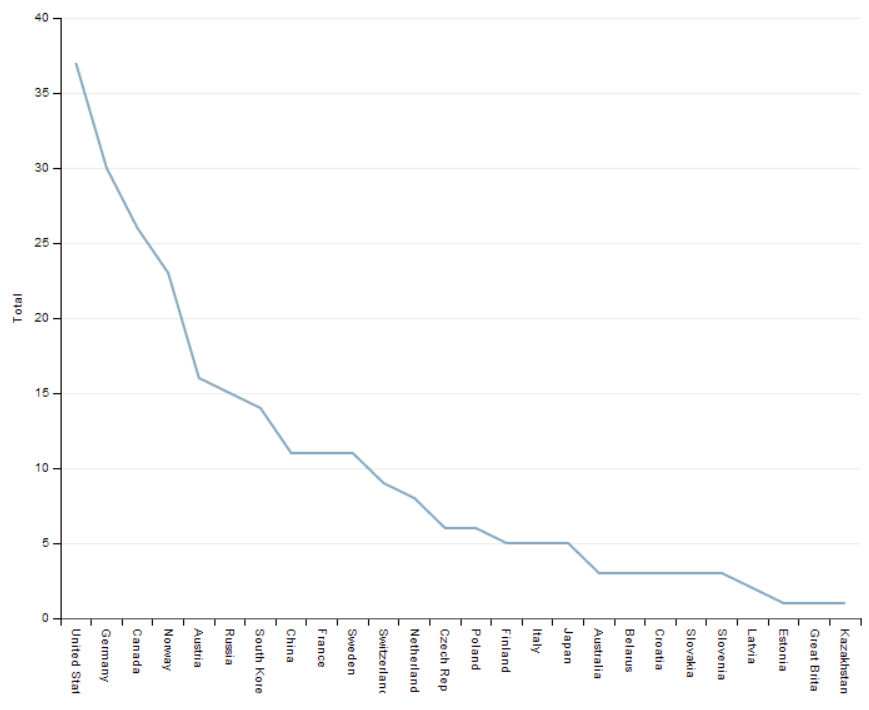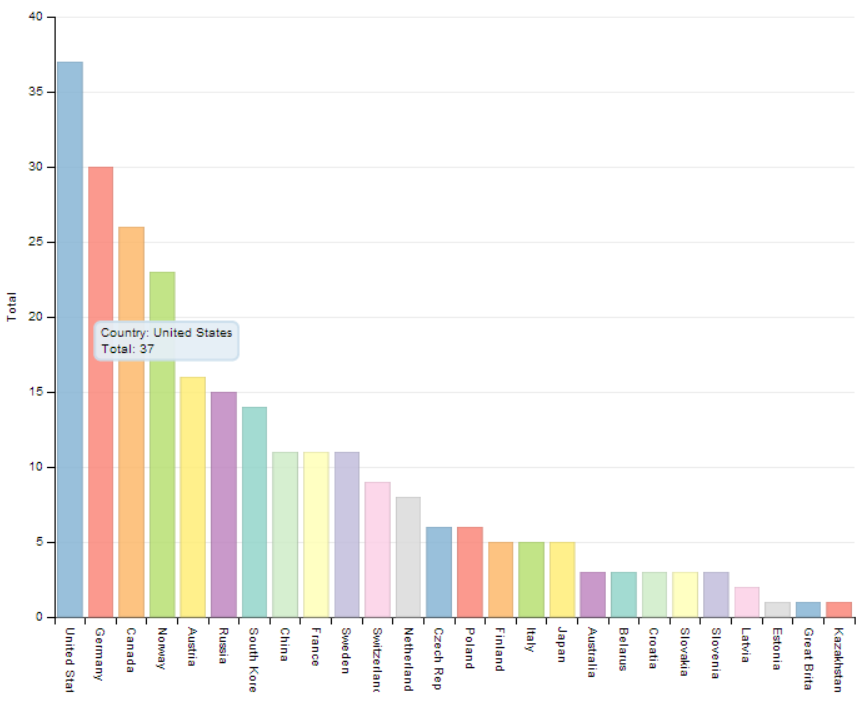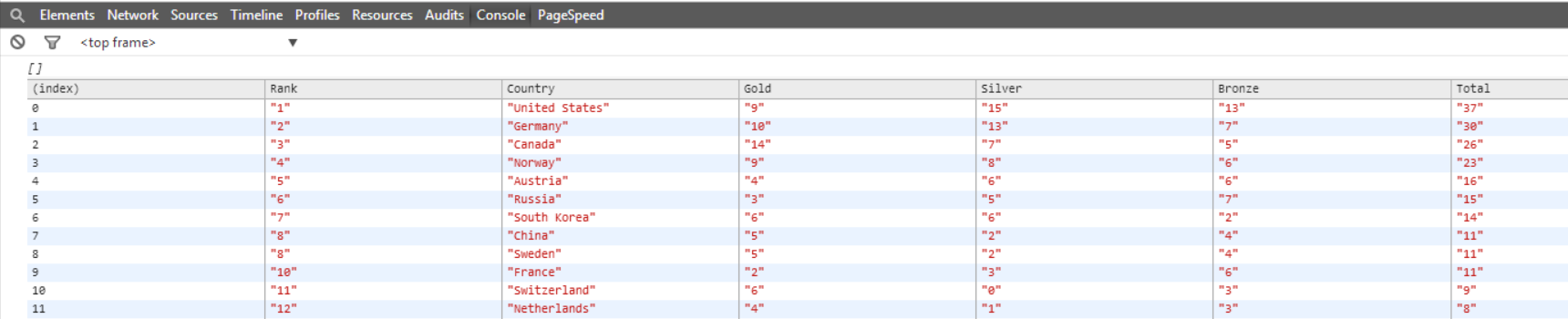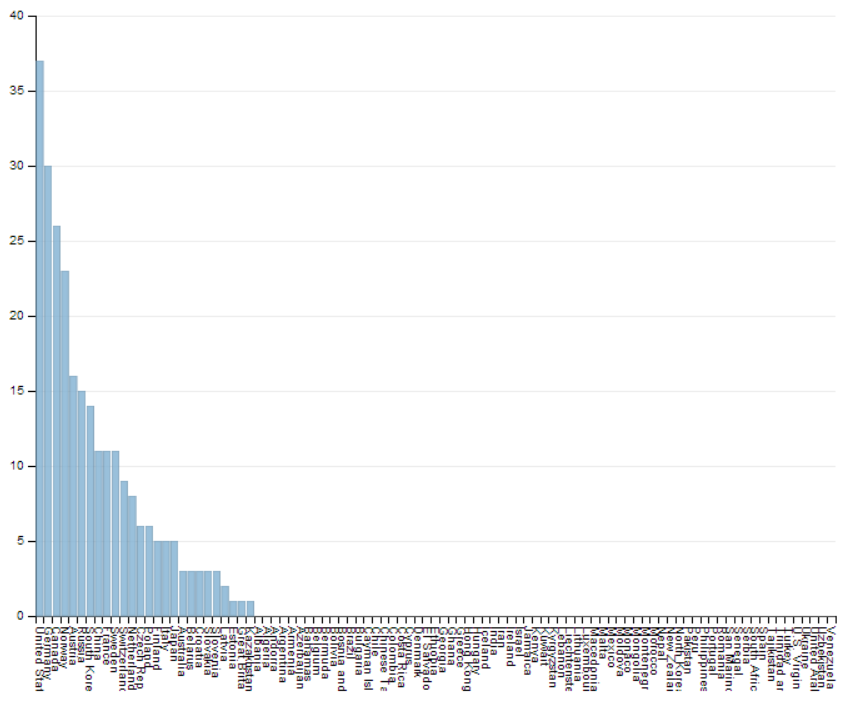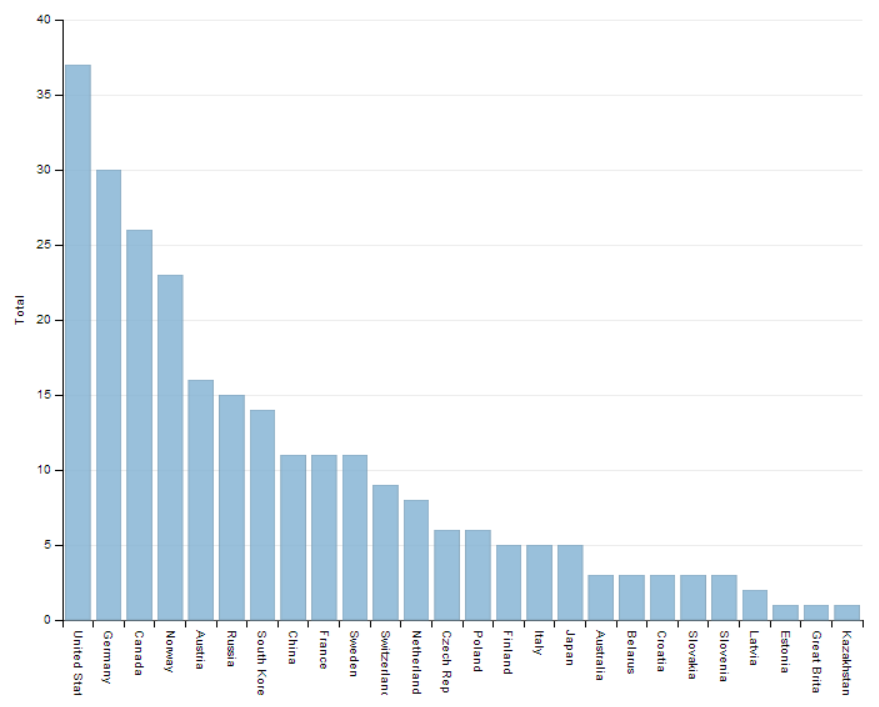Many of us a software developer work with computers to avoid contact with people. To be fair, we all had our fair share of clients that would not understand why we couldn’t draw red lines with green ink. I understand the reason why would rather stay away from people who don’t understand what we do.
Many of us a software developer work with computers to avoid contact with people. To be fair, we all had our fair share of clients that would not understand why we couldn’t draw red lines with green ink. I understand the reason why would rather stay away from people who don’t understand what we do.
However… (there’s always an however) as I recently started my own business recently, I’ve really started to understand the meaning of building your network and staying in contact with people. While being an MVP has always lead me to meet great people all around Montreal, the real value I saw was when it was a very good contact of mine that introduced me to one of my first client. He knew they needed someone with my skills and directly introduced while skipping all the queues.
You can’t really ask for more. My first client was a big company. You can’t get in there without either being a big company that won a bid, be someone that is renowned or have the right contacts.
You can’t be the big company, you might not ever be someone but you can definitely work on contacts and expanding the amount of people you know.
So what can you do to expand your contacts and grow your network?
Go to user groups
This is killing 2 birds with one stone. First, you learn something new. It might be boring if you already now everything but let me give you a nice trick.
Arrive early and chat with people. If you are new, ask them if they are new too, ask them about their favourite presentation (if any), where they work, whether they like it, etc. Boom. First contact is done. You can stop sweating.
If this person has been here more than once, s/he probably knows other people that you can be introduced.
Always have business cards
I’m a business owner now. I need to have cards. You might think of yourself a low importance developer but if you meet people and impress them with your skills… they will want to know where you hang out.
If your business doesn’t have 50$ to put on you, make your own! VistaPrint makes those “Networking cards” where you an just input your name, email, position, social network, whatever on them and you can get 500 for less than 50$.
Everyone in the business should have business cards. Especially those that makes the company money.
Don’t expect anything
I know… giving out your card sounds like you want to sell something to people or that you want them to call you back.
When I give my card, it’s in the hope that when they come back later that night and see my card they will think “Oh yeah it’s that guy I had a great conversation with!”. I don’t want them to think I’m there to sell them something.
My go-to phrase when I give it to them is “If you have any question or need a second advice, call me or email me! I’m always available for people like you!”
And I am.
Follow-up after giving out your card
When you give your card and receive another in exchange (you should!), send them a personal email. Tell them about something you liked from the conversation you had and ask them if you could add them on LinkedIn (always good). Seem simple to salesman but us developers often forget that an email the day after has a very good impact.
People will remember you for writing to them personally with specific details from the conversation.
Yes. That means no “copy/paste” email. Got to make it personal.
If the other person doesn’t have a business card, take the time to note their email and full name (bring a pad!).
Rinse and repeat
If you keep on doing this, you should start to build a very strong network of developers in your city. If you have a good profile, recruiters should also start to notice you. Especially if you added all those people on LinkedIn.
It’s all about incremental growth. You won’t be a superstar tomorrow (and neither am I) but by working at it, you might end-up finding your next job through weird contacts that you only met once but that were impressed by who you are.
Conclusion
So here’s the Too Long Didn’t read version. Go out. Get business cards. Give them to everyone you meet. You intention is to help them, not sell them anything. Repeat often.
But in the long run, it’s all about getting out there. If you want a more detailed read of what real networking is about, you should definitely read Work the Pond by Darcy Rezac. It’s a very good read.