There’s been a lot of fury from the general ecosystem about retiring project.json.
It had to be done if Microsoft didn’t want to work in parallel on 2 different build systems with different ideas and different maintainers.
Without restarting the war that was the previous GitHub issue, let’s see what the new project system is all about!
csproj instead of project.json
First, we’re back with csproj. So let’s simply create a single .NET Core Console app from Visual Studio that we’ll originally call ConsoleApp1. Yeah, I’m that creative.
Editing csproj
By right clicking on the project, we can see a new option.
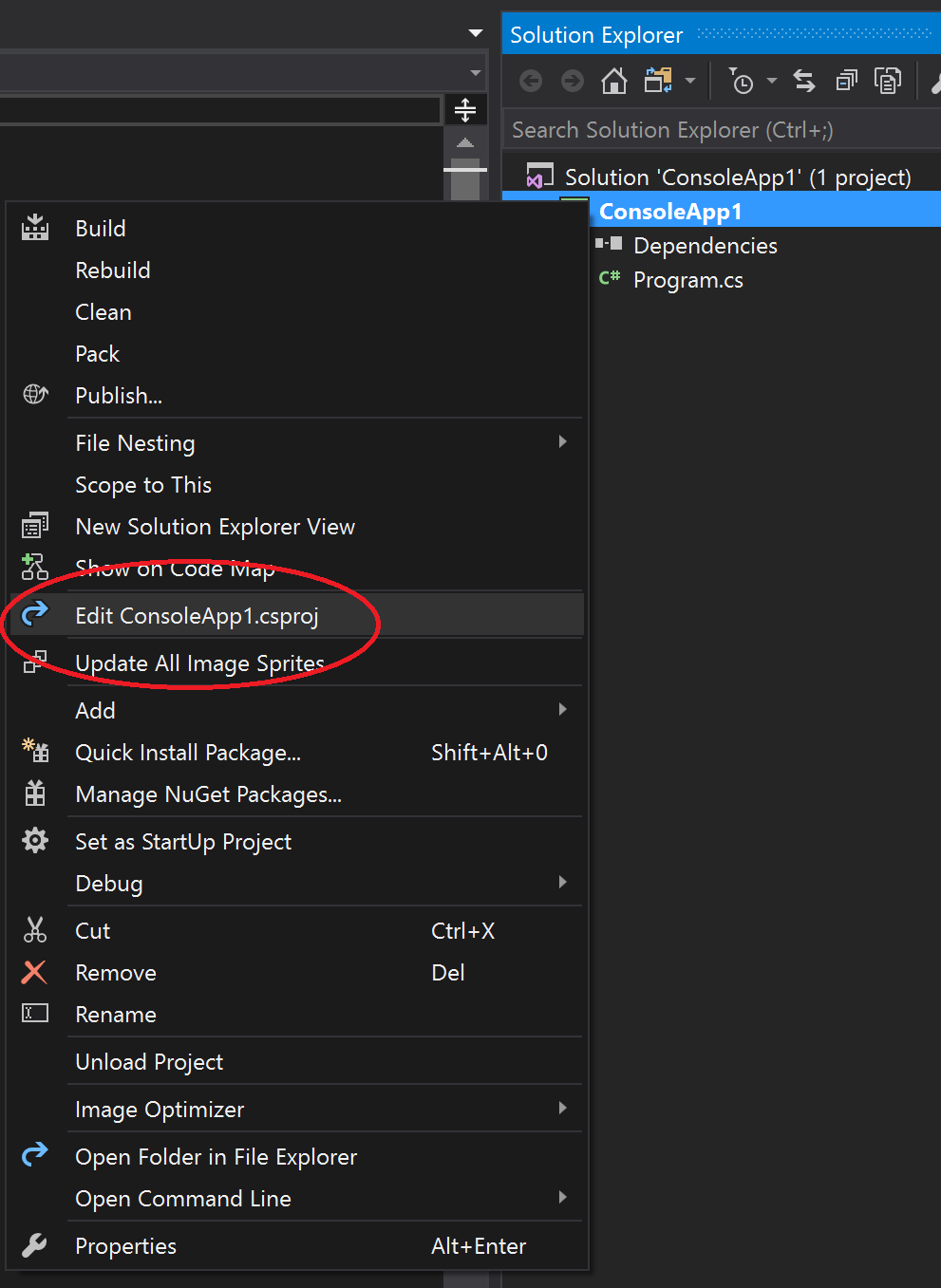
Remember when opening csproj before? You could either have the solution loaded or edit the csproj manually. Never at the same time. Of course, we would all open the file in Notepad (or Notepad++) and edit the file anyway.
Once we came back to Visual Studio however, we were prompted to reload the project. This was a pain.
No more.
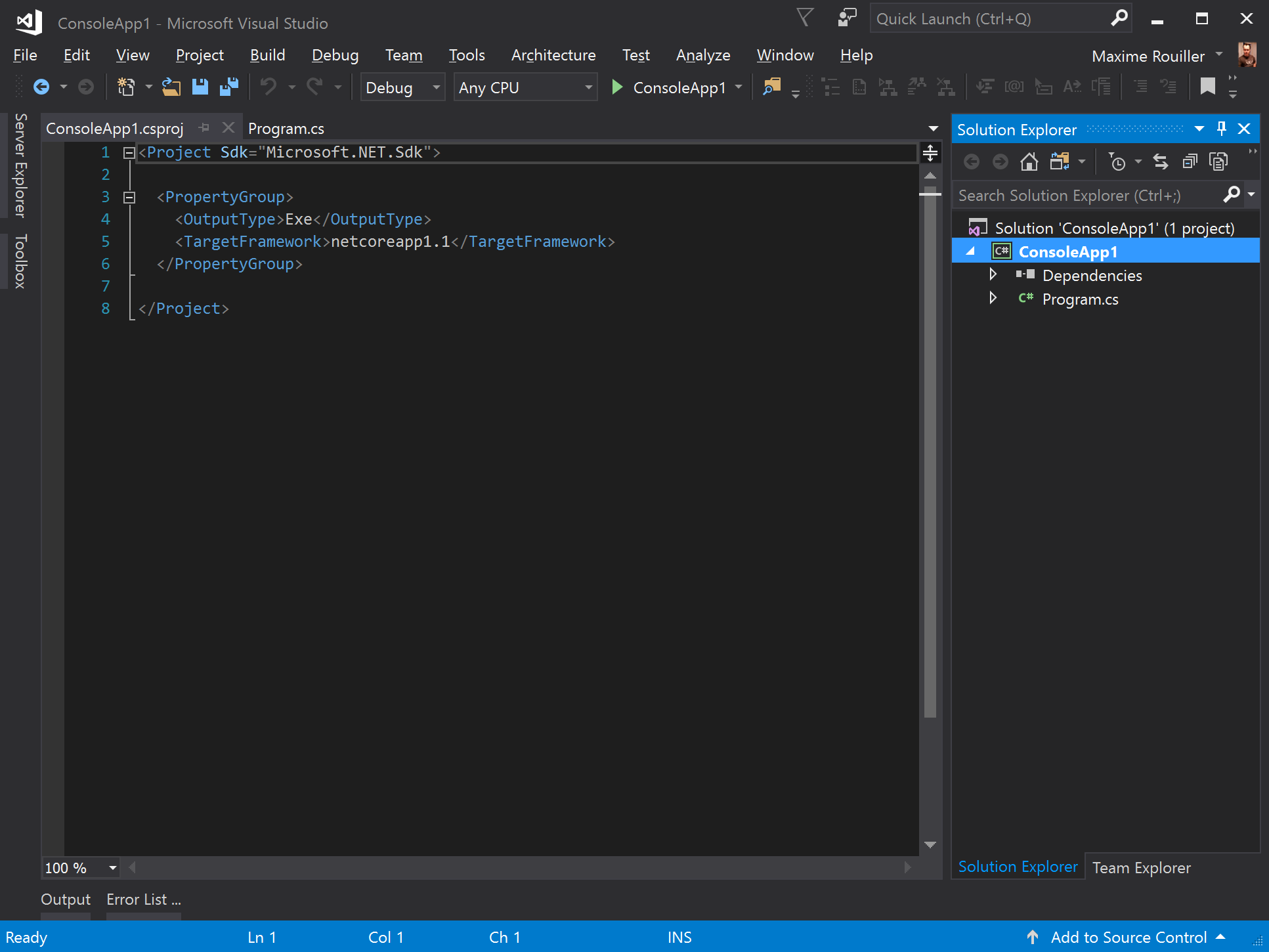
Did you notice something?
New csproj format
1 | <Project Sdk="Microsoft.NET.Sdk"> |
Yeah. It is. The whole content of my csproj. Listing all your files is not mandatory anymore. Here’s another thing, open Notepad and copy/paste the following into it.
1 | public class EverythingIsAwesome |
Now, save that file (mine is Test.cs) at the root of your project. Right beside Program.cs and swap back to Visual Studio.
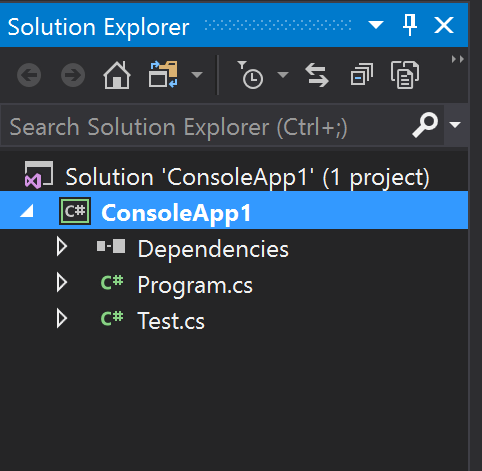
That’s the kind of features my dreams are made of. No more having to Show all files, then include external files into my projects, then resolving all those merge conflicts.
Excluding files
What about the file you don’t want?
While keeping the csproj open, right click on Test.cs and exclude it. Your project file should have this added to it.
1 | <ItemGroup> |
What if I want to remove more than one file? Good news everyone! It supports wildcards. You can remove, single file, folders and more.
Now remove that section from your csproj. Save. Test.cs should be back in your solution explorer.
Are you going to use it?
When new features are introduced, I like to ask people whether it’s a feature they would use or if it will impact their day to day.
So please leave me a comment and let me know if you want me to dig deeper.