I’m working on a Windows machine and some times ago, this error started happening when I did any git pull or git push operations.
1 | fatal: HttpRequestException encountered. An error occurred while sending the request. Already up-to-date. |
Okay, we have an HttpException. First, let’s be clear that the whole concept of Exceptions do not exist in git. This is a .NET concept so it’s definitely coming from my Windows Credential Manager.
To enable tracing, you have to set the GCM_TRACE environment variable to 1.
1 | SET GCM_TRACE=1 |
1 | $env:GCM_TRACE = 1 |
Then, I did my git pull again.
1 | C:\git\myrepo [master ≡]> git pull 08:59:28.015710 ...\Common.cs:524 trace: [Main] git-credential-manager (v1.12.0) 'get' 08:59:28.441707 ...\Where.cs:239 trace: [FindGitInstallations] found 1 Git installation(s). 08:59:28.459707 ...Configuration.cs:405 trace: [LoadGitConfiguration] git All config read, 27 entries. 08:59:28.466706 ...\Where.cs:239 trace: [FindGitInstallations] found 1 Git installation(s). 08:59:28.473711 ...Configuration.cs:405 trace: [LoadGitConfiguration] git All config read, 27 entries. 08:59:28.602709 ...\Common.cs:74 trace: [CreateAuthentication] detecting authority type for 'https://github.com/'. 08:59:28.684719 ...uthentication.cs:134 trace: [GetAuthentication] created GitHub authentication for 'https://github.com/'. 08:59:28.719709 ...\Common.cs:139 trace: [CreateAuthentication] authority for 'https://github.com/' is GitHub. 08:59:28.745709 ...seSecureStore.cs:134 trace: [ReadCredentials] credentials for 'git:https://github.com' read from store. 08:59:28.748709 ...uthentication.cs:163 trace: [GetCredentials] credentials for 'https://github.com/' found. 08:59:29.183239 ...\Program.cs:422 trace: [Run] System.Net.Http.HttpRequestException: An error occurred while sending the request. ---> System.Net.WebException: The request was aborted: Could not create SSL/TLS secure channel. at System.Net.HttpWebRequest.EndGetResponse(IAsyncResult asyncResult) at System.Net.Http.HttpClientHandler.GetResponseCallback(IAsyncResult ar) <snip> |
Now, we can see that we Could not create SSL/TLS secure channel. Also, we can see that my credential manager is version 1.12.0.
This tells me that something changed somewhere and that the version of my credential manager is probably not up to date. So time to head to the Windows Credential Manager Release Page.
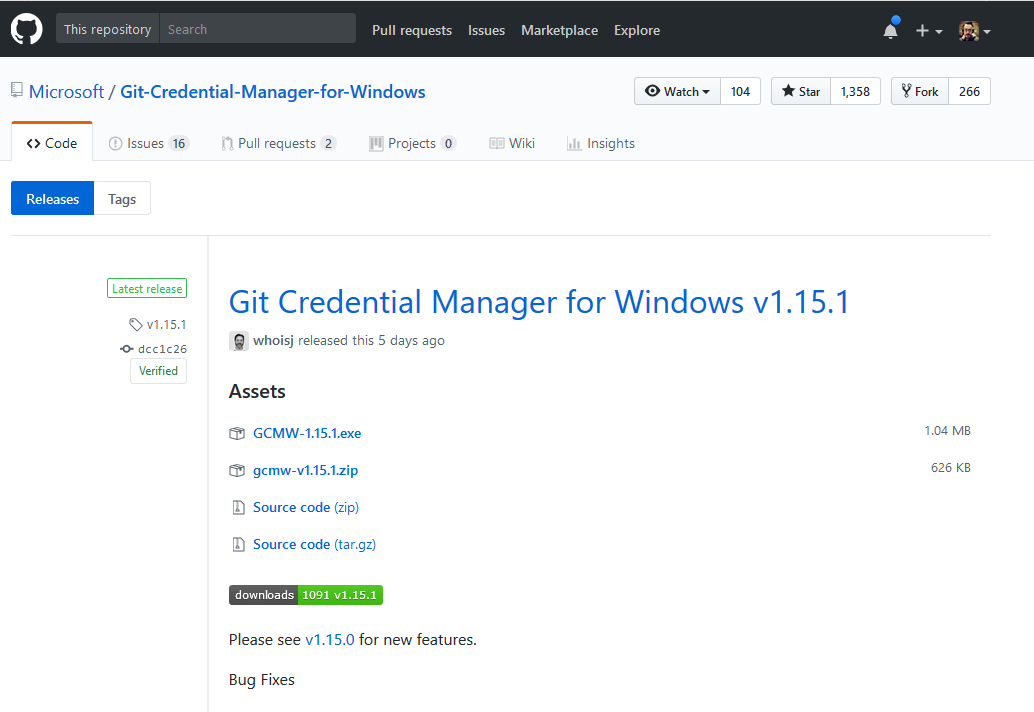
Alright, so I’m a few versions behind. Let’s update to the latest version.
Now, let run another git pull.
1 | C:\git\myrepo [master ≡]> git pull Already up-to-date. |
Alright so my problem is fixed!
Why?
Updating git credential manager to the latest version is definitely solving my problem but why did we have that problem in the first place?
If we look at release 1.14.0 we would see something very interesting among the release notes.
Added support for TLS 1.2 (as TLS 1.0 is being retired).
By doing a bit of search, I ended up on this blog post by GitHub Engineering which is a depreciation notice for TLS 1.0 since February 1st.
That’s it! Keep your tools updated folks!