I’ve always wanted to contribute back to the platform that constitute the biggest part of my job.
However, the platform itself is huge. Where do you start? Everyone says do documentation. Yeah. I’ve done that in the past. Those are easy pick. Everyone can do them. I’ve wanted to contribute real actual code that would help developers.
Why now?
I had some time around lunch and I saw this tweet by Sam Harwell:
Here's a piece of low-hanging fruit if someone wants to try contributing to @roslyn for the first time: https://t.co/3oEwAjzaQm
— Sam Harwell (@samharwell) April 3, 2017
Low-hanging fruit. Compiler. Actual code.
What could possibly go wrong?
The Plan
The plan was relatively simple. I can’t contribute if I can’t get the code compiling on my machine and the test running.
So the plan went as such:
- Create a fork of roslyn.
git clonethe repository to my local machine- Follow the instructions of the repository. Well… the master branch instructions
- Test in Visual Studio
- Create a pull request
Getting my environment ready
I have a Surface Book i7 with 16Gb of RAM. I also have Visual Studio 2017 Enterprise installed with the basic .NET and WebDev workload installed.
Installing the necessary workloads
The machine is strong enough but if I wanted to test my code in Visual Studio, I would need to install the Visual Studio extension development workload.
This can easily be installed by opening the new Visual Studio Installer.
Forking the repository
So after installing the necessary workloads, I headed to GitHub and went to the roslyn repository and created a fork.
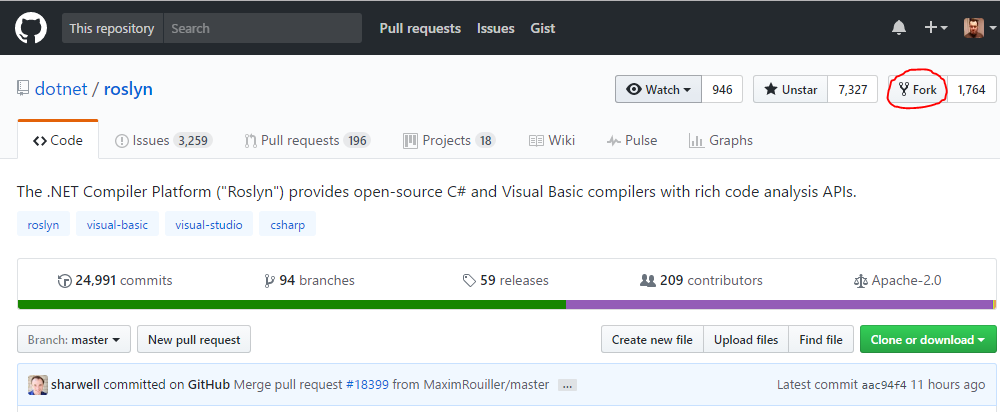
Cloning the fork
You never want to clone the main repository. Especially in big projects. You fork it, and submit pull request from the fork.
So from my local machine I ran git clone from my fork:
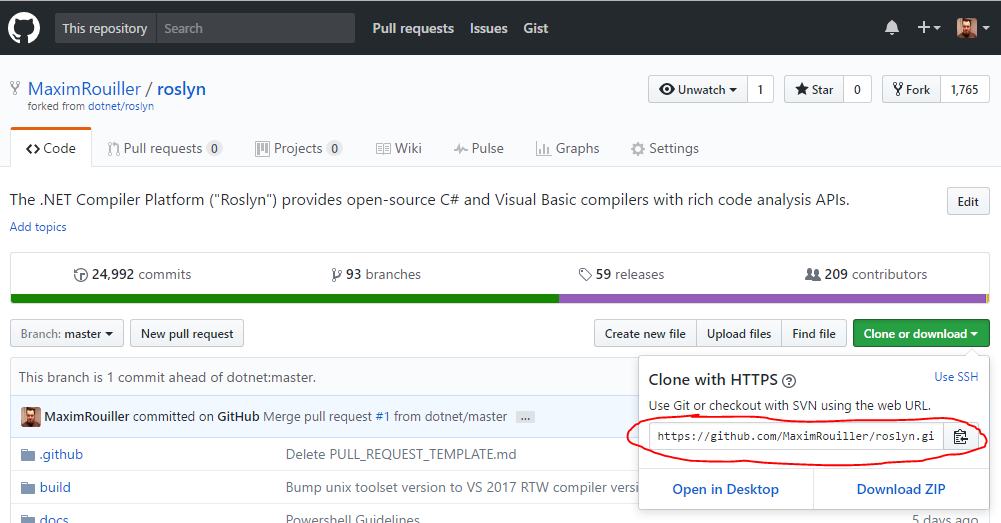
What it looks like for me:
1 | git clone https:github.com/MaximRouiller/roslyn.git |
This may take a while. Roslyn is massive and there is ton of code. Almost 25k commits by the time of this post.
Running the Restore/Build/Test flow
That’s super simple. You go to the roslyn directory with a prompt and you run the following command sequentially.
Restore.cmdBuild.cmdTest.cmd
If your machine doesn’t use 100% CPU for a few minutes, you may have a monster of a machine. This took some a time. Restore and build were not too slow but the tests? Oh god… it doesn’t matter what CPU you have. It’s going down.
As I didn’t want to spend another 30 minutes re-running all the tests, Sam Harwell suggested to use the xunit.runner.wpf to run specific tests as to avoid re-running the world. Trust me. Clone and build that repository. It will save you time.
And that completes the Getting the environment ready.
Time to actually fix the bug now.
Fixing the bug
Stay with us for part 2 where we actually get to business.